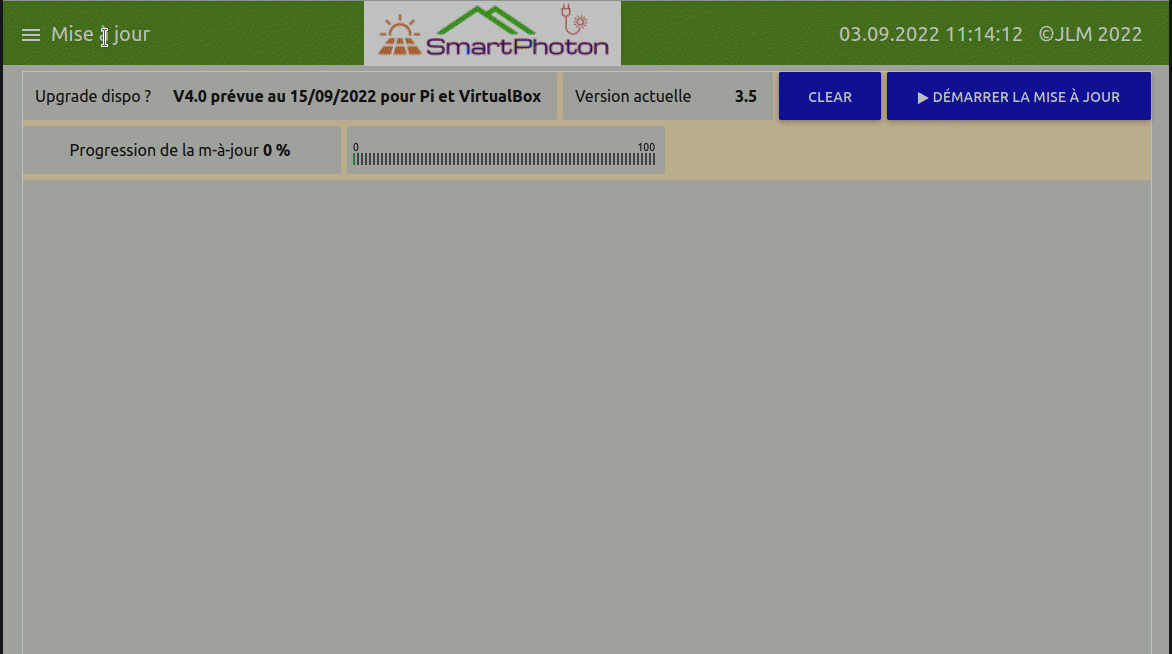Here is a big breakthrough!
The possibility to update Smartphoton remotely when there is a new version available 
The steps it will perform:
1) The software checks on my website if there is a new version
2) It downloads it and checks that the files are in good condition
3) It makes a backup of the current version (for a future restoration in case)
4) Then it puts in place the new features and proposes to restart
In the example below, here is an animation that shows how this happens.
We start from version 3.5 (green background color) and we will end up with version 4.0 (the background color is red)
I think that it will be useful. At least I hope so