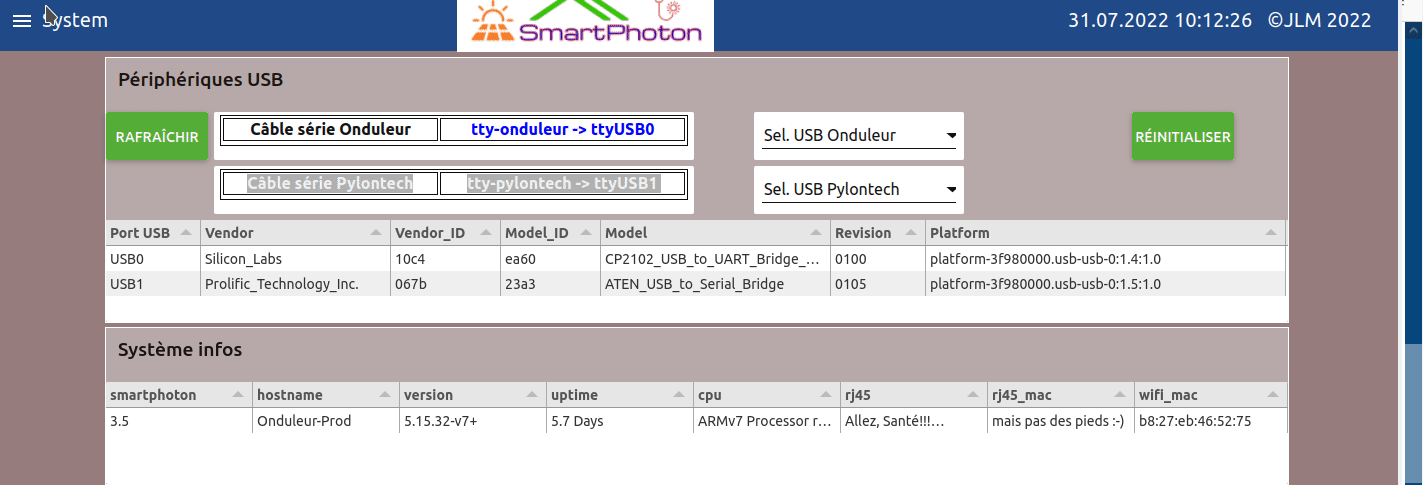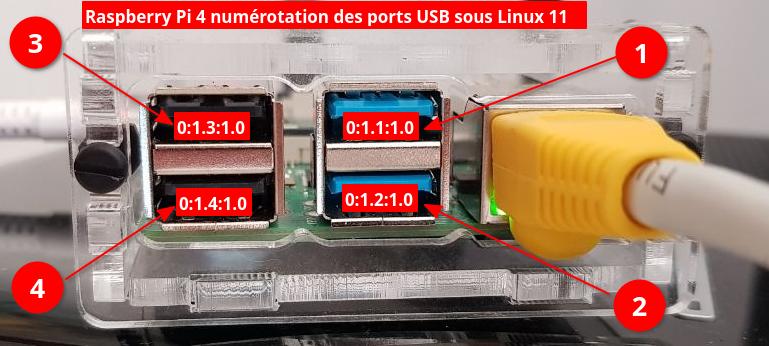I’m making a continuation of the article dedicated to the problem of having 2 USB-Serial cables of the same brand and the same reference. Indeed I could not choose in Smartphoton which cable went to which equipment. I had nothing to identify them. So I worked on a complete redesign of the ‘System – USB Devices’ menu
This will allow the user to select himself his inverter cable and his battery cable and to give the indication to my software where is how to access each interface.
The concrete problem is this, 2 identical usb, how to know which is the inverter and which is the Pylontech battery:
| Bus 001 Device 005: ID 067b:23a3 Prolific Technology, Inc. ATEN USB to Serial Bridge |
| Bus 001 Device 004: ID 067b:23a3 Prolific Technology, Inc. ATEN USB to Serial Bridge |
I was able to address this problem with Linux commands that allow me to find where each cable is physically located. So I can show each USB port with what is connected and to which USB port. It looks like this.
Marche à suivre:
- Connect the first USB cable, the one that is connected to the UPS for example, go to the System menu and note which USB port Linux has assigned to it. Use the button“Sel. USB Onduleur” and ‘valider’
- Then proceed with the 2nd cable and assign it with the button “Sel. USB Pylontech”
Small démo:
Then remember to restart Smartphoton so that the assignments are taken into account!
For a better information of the people who would like to address the 4 USB ports of a Raspberry, here is a schematic that I was able to realize while doing my tests. Here is the numbering of the USB ports
Pi 4 |
|
| USB haut gauche | USB haut droite |
| 0:1.3:1.0 | 0:1.1:1.0 |
| USB bas gauche | USB bas droite |
| 0:1.4:1.0 | 0:1.2:1.0 |
P.S did you notice the IP and MAC address 😉
2 câbles série de marque identique ! comment les reconnaître sous Linux ?