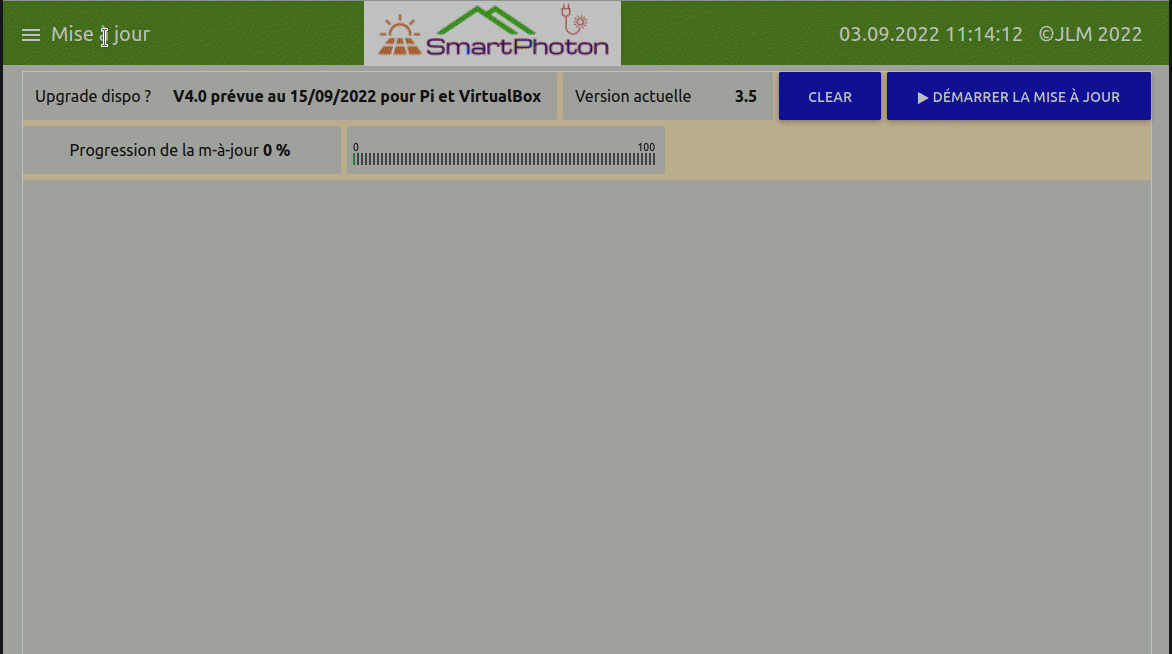The Smartphoton remote update has arrived
Here is a big breakthrough! The possibility to update Smartphoton remotely when there is a new version available The steps it will perform: 1) The software checks on my website if there is a new version 2) It downloads it and checks that the files are in good condition 3) It makes a backup of…